Let´s animate
First, let´s configure our workspace to do animation. Then we will doodle some strokes to check where our tools and settings are. Once we get comfortable with those, we will go ahead and animate something.
1. Open a new window on your lower part of the screen by dragging the dented corner: up. This will divide the screen. Now on the icon of the timeline, press and select DOPE SHEET. This is the space that contains the sub menu “Grease Pencil” keyframe timeline.

2. Draw your first key frame. Then go to the “T”ool bar and select “animation”. There, you have your basic create blank keyframe button and also create a new blank keyframe. The way you work with this is you first draw your key pose: this will automatically be setup as a keyframe on your GP keyframe dope sheet. Each element animated can be in it´s own layer. This is how you can animate many layers independently, or all of the elements in a layer directly on the same layer (though this will populate your animation with too many mixed elements and it´s not recommended). Next you move to another desired keyframe number and start a new drawing clicking NEW BLANK KEYFRAME or by duplicating the active frame. If you choose the latest then you need to erase and re-draw the part you´re interested in moving.
Click on this picture to view a short video on how to animate a hair strand
:
3. Use onion skin and configure 10 or 12 frames past and future. Just mark onion skin from the MAIN menu area (underneath your 2d workspace) or from the GP object property zone by checking the box “onion skin”.

Animation workflow notes:
Plan your animation breakdown first by doodling objects and shapes general forms. Don´t try to draw it all at once (unless of course you are a professional animator). When you plan your animation place your STILL objects in different layers than the MOVING objects. For example if you´re going to do a character´s face reading a book and blinking: The face, body and book could go into one layer (as they are in a still position) and the eyes, could be drawn in another layer. And so, you can lock your background still layer (body, face, book) and only concentrate in making key frames for your eyes on another layer.
I would strongly recommend you check out blender cloud open source project: HERO which is made with the amazing Grease Pencil tools described in this tutorial and also on the video to follow. (Click on the image to go to Blender Cloud)
URL Credits for this post: IMDB Wikipedia
Now that you´ve setup your workspace and you´re better familiarized with the user interface and where to look for your settings let´s check the video tutorial covering these and other useful factors when doing 2D animation in Blender. And if this posts gets 200 shares I will release all the grease pencil files you see on this tutorial (yes, even the mecha). Enjoy!
In case you can´t wait for the 200 shares, you can practice with the file downloading it now, from Gumroad:

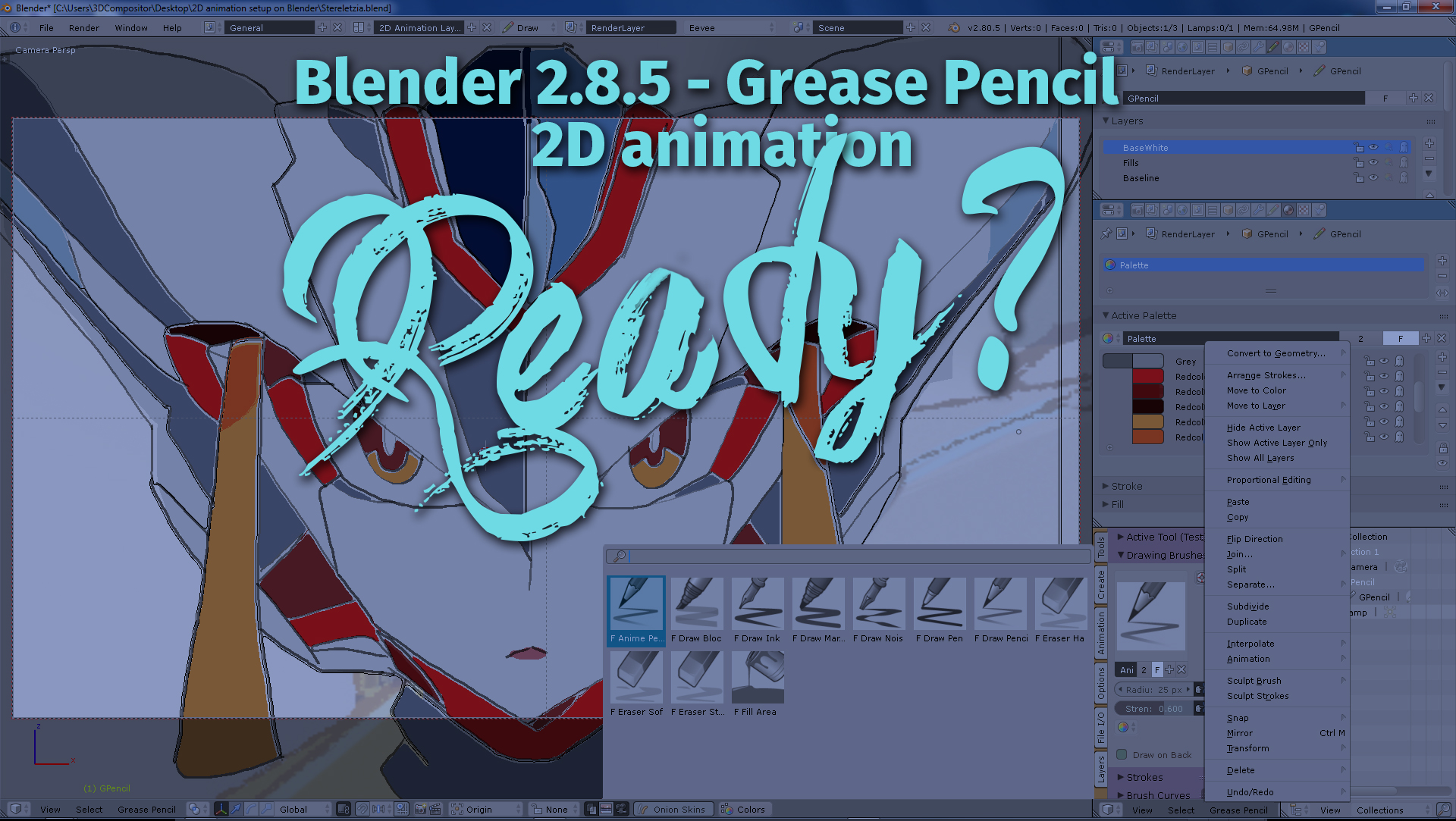


6 thoughts on “2D animation style like Darling in the Franxx using Blender (free animation software)”
Video has content from Sony Japan and can’t be viewed in the US. Bummer.
International version is uploading right now and it will be placed on Page #3 of the post. Thank you for the heads up.
On page 3 you have the international version, now.
Still won’t play, same “contains content from Sony Music (Japan)…” as the first version.
Hi Mike, problem fixed. New version (direct tutorial) is online. The blocked content is in dispute now. Let´s see what happens in 30 days. Cheers.
I like this blog. Congratulations!