Blender 3D is a complete solution for AR creation. Immersive experiences demand a realistic approach to authoring environments. Fields like education, science, and even well-being applications are on high demand benefiting from Augmented Reality (AR).
Blender is good for AR creation because it integrates top of the line industry formats in 3D right out of the box. Open Source applications like Armory Paint (Physically accurate material and texture creation) or Krita (2D application paint with realistic brushes) have communities interested in Blender’s 3D multi-tasking to generate AR content for smartphones and tablets of the latest generation.
Designing immersive experiences is often challenging from a social point of view. Social platforms are contributing to the growth of the AR. Snapchat, Facebook, Instagram, and Tiktok have their own effects editor which includes a wide range of 2D and 3D examples. This is where 3D artists come into the scene, whether it is texturing a virtual house or animating an animal, Blender supports compatible asset generation.
Blender .gltf/.glb format is supported in Lens Studio and there are a lot of technical considerations you should consider before jumping to create something really appealing under 4MB which is the limit for lens creation in the Snapchat network.
As a Blender Foundation Certified Trainer, my job is to make sure to cover all technical aspects you might find when you integrate Blender into your pipeline. My job is to make sure your AR production will work seamlessly with Blender.
– Pierre Schiller.
Blender to Snapchat
Learn how to develop an interactive AR Lens Filter
The AR industry started to boom last year mostly due to the new devices to experience it. From mobile devices to specialized headsets, immersive reality is captivating a huge market globally. You might be interested in the following topics for more details:
* Where do you see AR/VR in the next 5 years?
* Snap monetization for AR
* Is Blender supported for Facebook and Instagram AR?
* Snapchat influence on the AR/Filter global market
* How much is it worth creating a Lens Filter in Snapchat?
* How do I provide AR services in Snapchat for Companies?
The “Blender to Snapchat” training series will show you the Lens Studio interface, how it works, how to adapt your work to the interactive experience, and also how to create everything you need in Blender.
This training course covers the following topics:
- Preparing the 3D model in Blender
- Create a quick project in Lens Studio
- Rigging a character in Blender
- Troubleshooting rigging common issues
- Animating the character to work in a full Lens Studio project
- Implementing logic, scripts, and sound
- Publishing your project to the Snapchat network.
The videos are aimed at the user with previous Blender experience. All though most of the topics are covered from a very basic level, the step by step will help you complete the projects.
Animation is one of the key aspects of AR. If you need to polish your rigging skills or you don’t know how to create rigs (controllers) for your character, there is a complete easy to follow the course with Blender’s native modular rig creation addon “Rigify”. Check out the topics covered>>
If you’re new to Blender but have previous 3D animation experience, this clip will help you introduce the core principles to generate animation from Blender to other 3d applications including Unity, Lens Studio, Spark Ar and others. Check it out:
If you have any questions about the training videos or how to export Blender action clips, let me know in the comment section below.
Thank you!

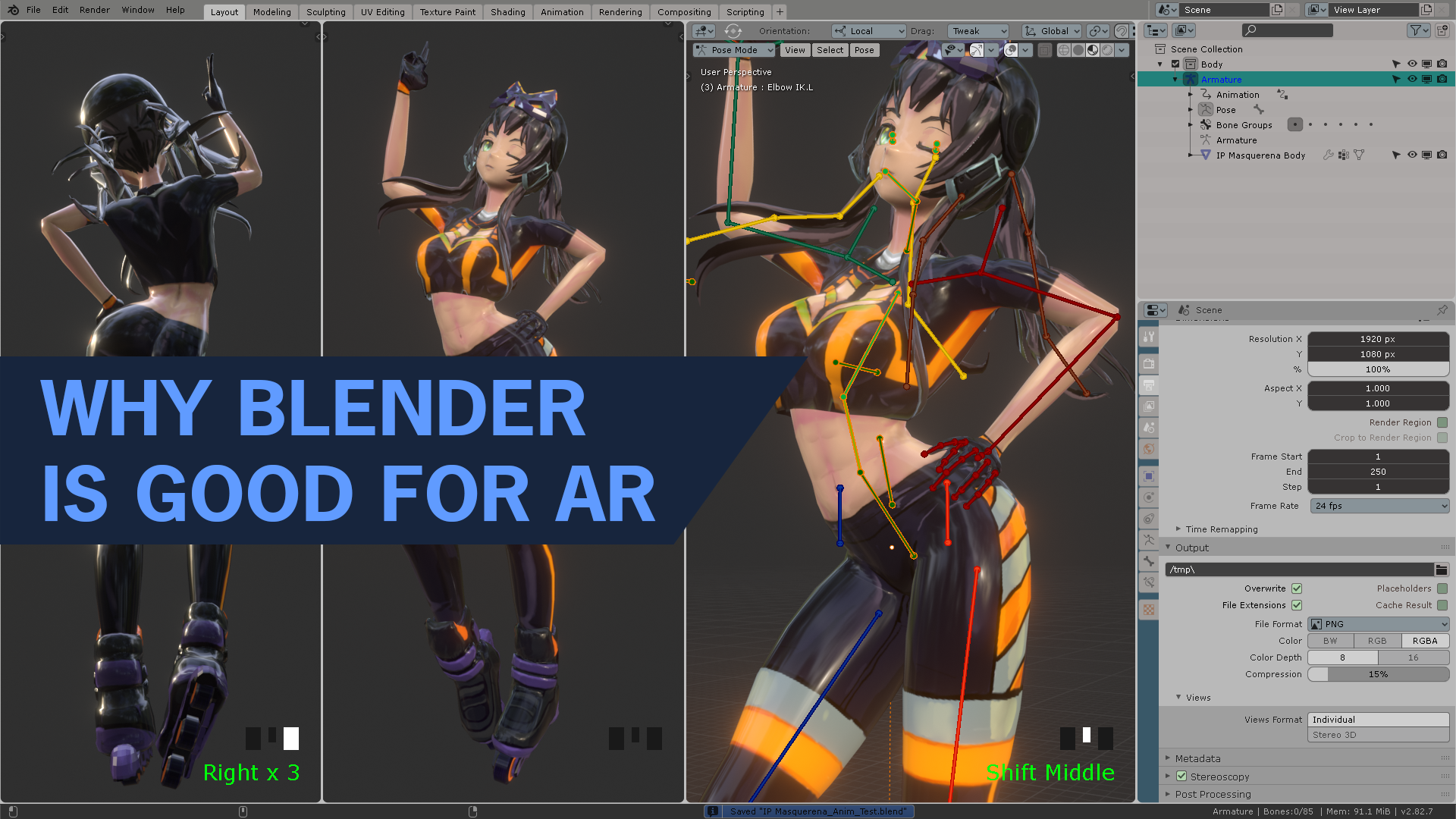
One thought on “Why Blender is good for AR”