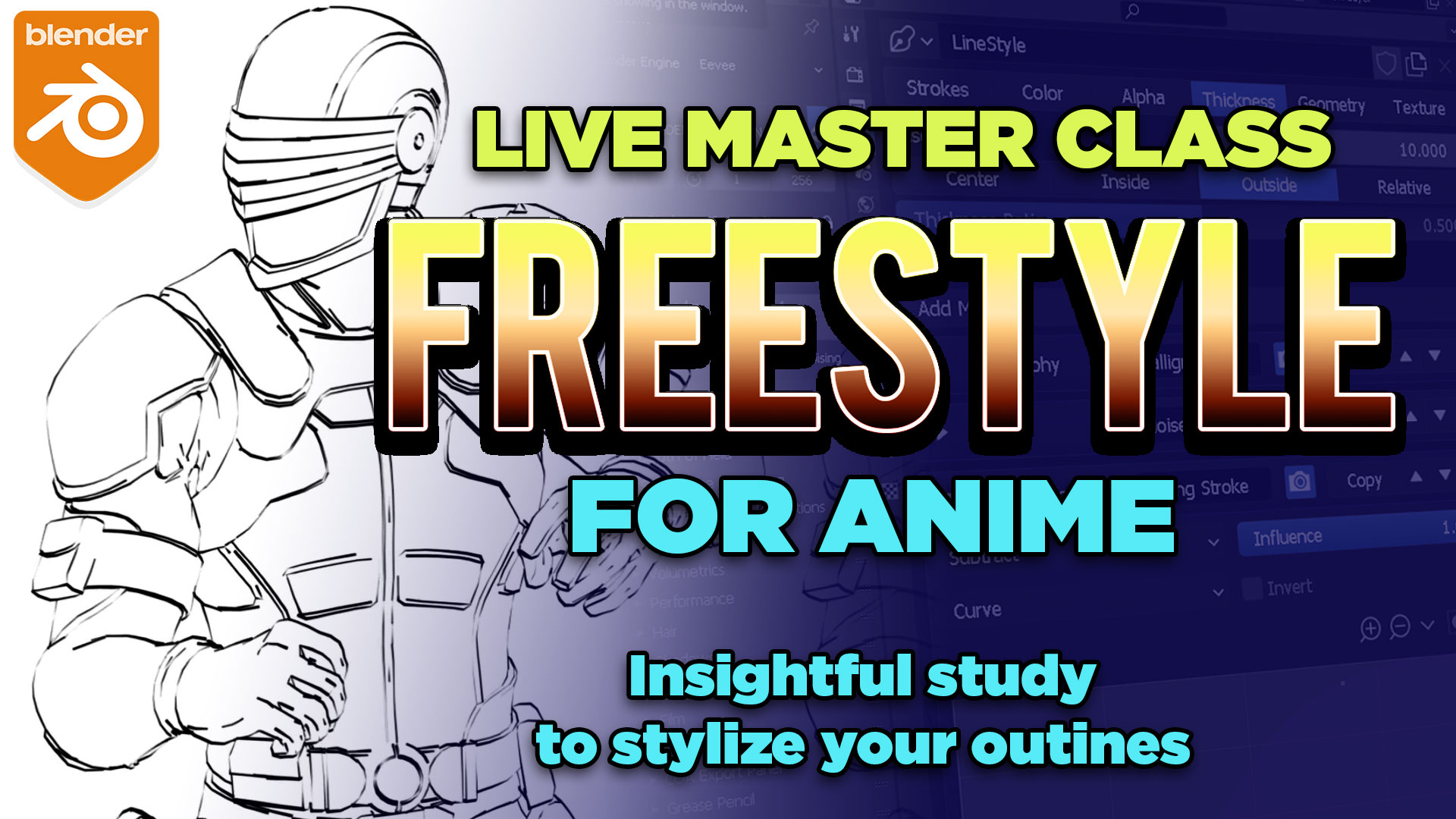In this blender Master class, we will explore the Freestyle render settings and modifiers to create Anime outlines.
Blender Freestyle is a render option that allows you to create a stylized stroke for your 3D models so they will look like 2D-hand drawn pictures. The different settings in freestyle can be daunting and in this 1h30 minute live stream we will address the most common questions regarding the parameters, animation, render, and other things related to line weight and modifiers.
The Freestyle practice file >>
Fcurve helper addon by Tonton>>
The Abby-chan model by Rukikuri>>
The 2D vs 3D framerate
Anime is generally produced holding keyframes every 3 frames while 3d animation generates every frame, especially if you’re playing the animation back at 24 frames for 1 second. This creates a jaggy movement when you mix both renders. The solution to this would be cutting down the 3D generated keyframes to a smooth movement like 18 fps, or even lowering it to 12 fps. Anything below that will make your 3D renders look choppy.
This is a huge topic to cover and I will be happy to answer any questions about composition, swipes, frame rates, and more in my live stream:

If you’re interested in further studying Stylized shaders in Blender for realtime, check out this training material on WingFox>>