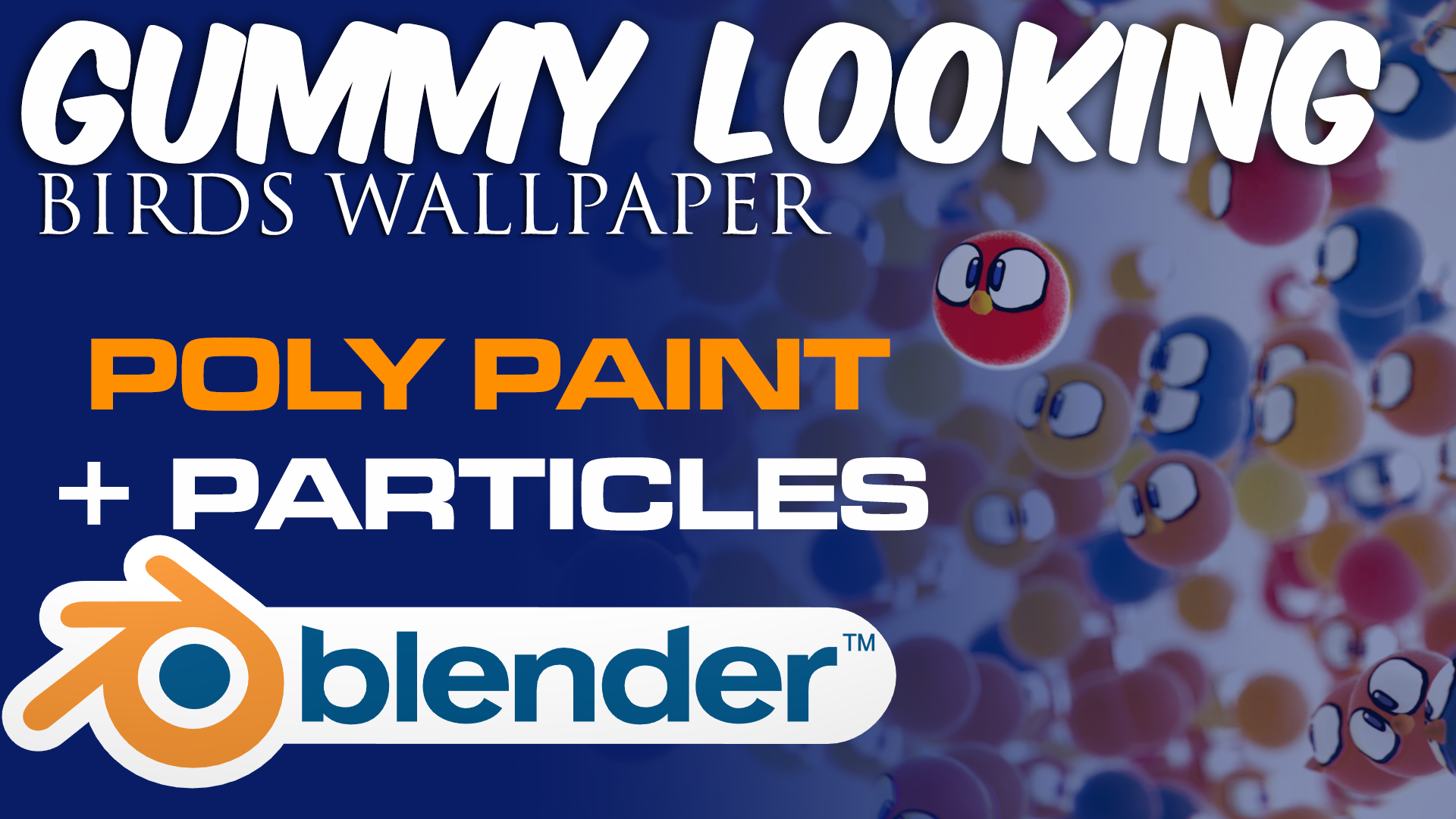Blender has interesting nodes in the shader editor. This week we will use the Object INFO node which contains a random output port. We will connect it to a different color ramp shader and pipe it through a BSDF principled shader to get really nice results creating a gummy bird (candy) wallpaper. You will be getting this on your viewport. In the tutorial you´ll be following these methods:
00:00 – 09:00 – Creation of the bird particle and paint
10:00 – 17:00 – Particle emission parameters (Fluid/Boids)
17:00 – 21:00 – Creation of the eye texture
24:05 – 30:05 – Camera and lighting the scenario
31:00 – 34:00 – Other material options
General Guideline
- Point your normals to the emission direction.
- Play with randomize rotation on particle system settings.
- Save your texture as external file. Use F3 in the UV editor. Then use ALT+S to save often.
- Create a Studio lighting using planes with emission colors.
Thank you for visiting my blog. If you have any questions don´t forget to write them here on the comment section. If you like this setup, please share. Get the free ASSETS and file here>>