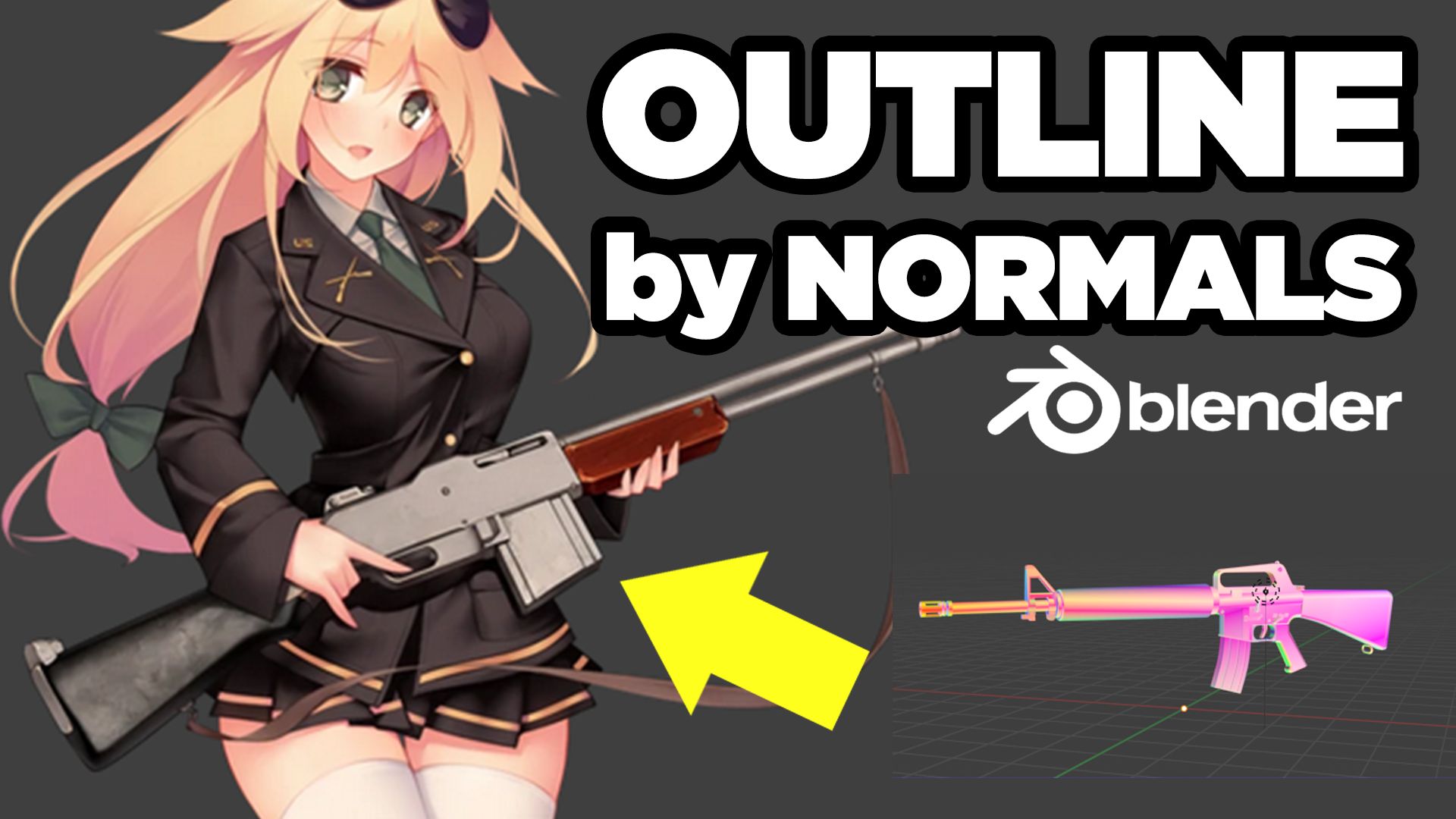The “Outline by Normal” method in Blender involves 3 easy processes. You will create a “Normal shader” for your scene and then you’ll combine it with the Filter SOBEL in the Compositor. This method will give you amazing clean lines, for example, to render space weapons for your animations.
This style is very appealing for manga illustrations that can be further stylized using Freestyle settings in Blender as an additional pass over your animations.
If you like this tutorial, please don’t forget to subscribe. Also, check out my Patreon for more additional Schiller Tips posted exclusively for Patreons!