Blender 2.8 experimental UDIM build will introduce a standard workflow in texturing for 3d artists. UDIMs are texture coordinates. UDIMs are distributed through a grid in UV space determined with a special ID per row and column. You can read an insightful article on how UDIMs are used here

Which means that now you can finally texture your UDIM assets directly using Blender!
Here´s the URL to download the experimental branch for UDIM:
How can UDIM texturing help you in your next project?
Please leave your comment below. Thanks!

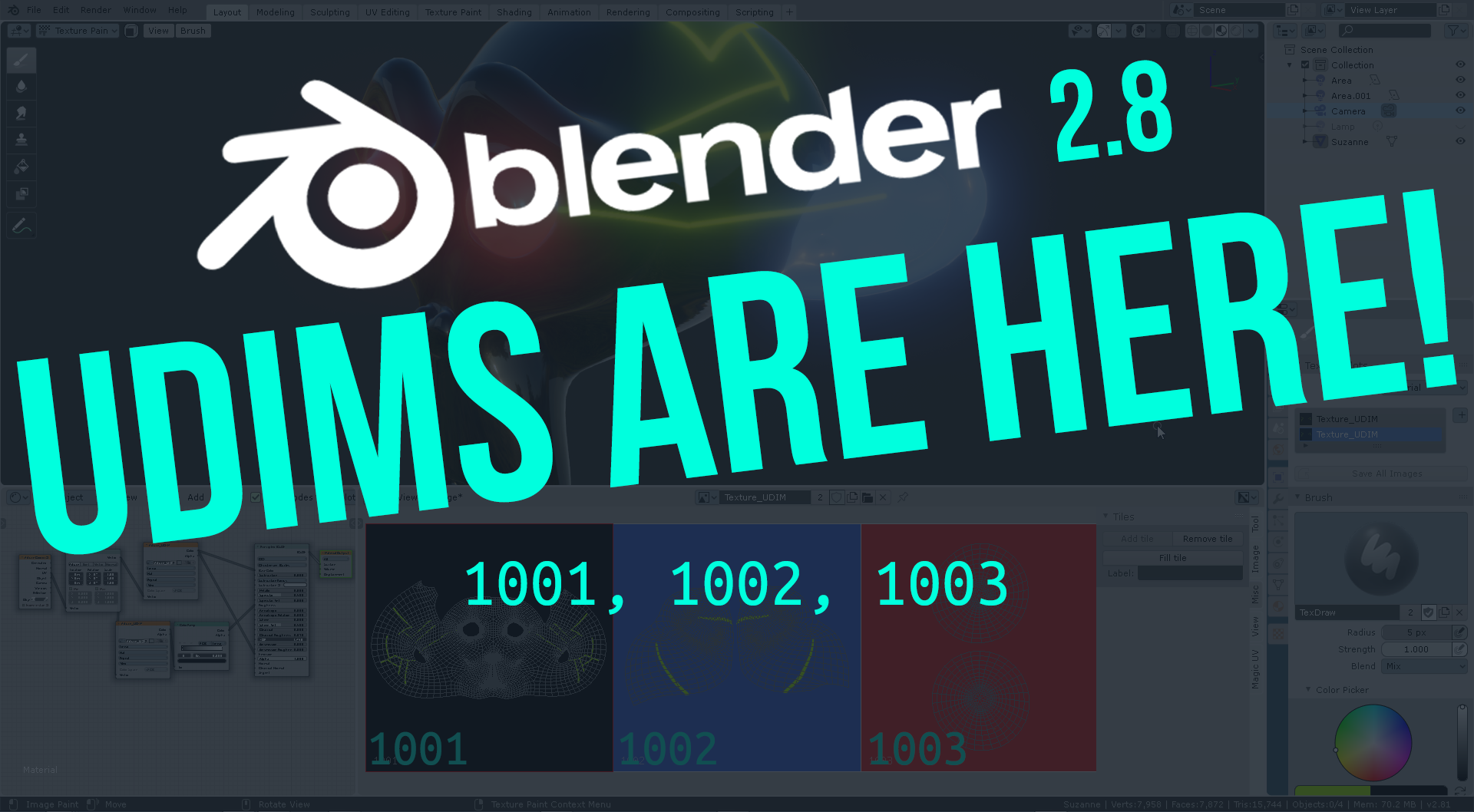
4 thoughts on “Blender 2.8 – How to use UDIMS”
Hey.Thank you for this build with UDIMs, it’s really cool thing.But I have some problems with rendering on Cycles.I have a model with big amount of udims.When I connect all of them to the Principled shader in viewport everything works well.But when I start to render I have only diffuse map rendered.It looks, like Cycles doesnt see other maps at all.Again, in viewport everything works well, when previewing. Maybe you can tell me to whom to write, to solve this issue?
I was at a digital sculpting workshop training (as expositor). Let me get back to my workstation on tuesday to check what you mention. Thanks for reaching.
Hi. The problem is still there 🙂 Waiting for respond. Here is my mail if it will more comfortable trigidom2008@gmail.com
Udims will land on 2.82 somewhere around april next year. It has been delayed from the Developers