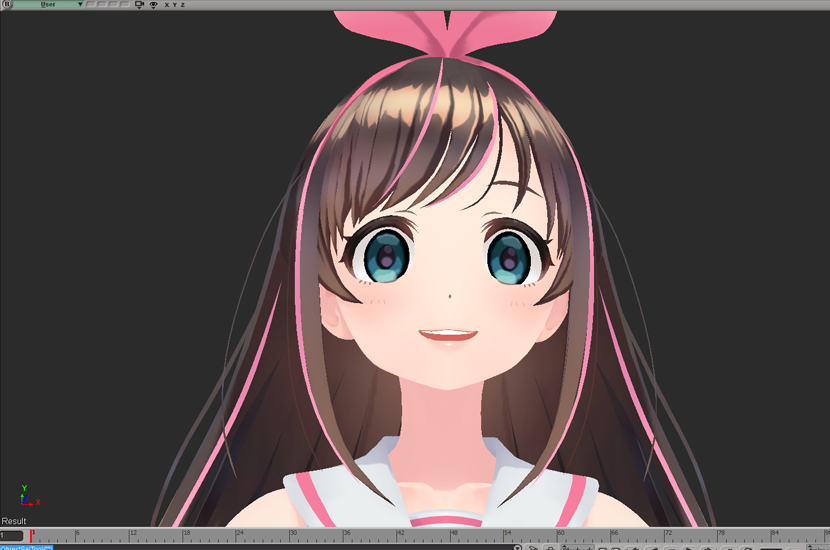Hello everyone. I got great news: www.kizunaai.com has released an .mmd (Miku Miku Dance) model for anyone to use it. Isn´t it amazing? Such detail, such colors, such…wait…you say Softimage can´t read .mmd models? -You´re right. That´s why I decided to use my transitional 3d package Blender 3D. Blender´s addons for importing bones and other delights from .mmd models have been a great help to translate to .fbx, port it to softimage and make some adjustments.
First of all, let me declare I am NOT THE OWNER of Kizuna AI, all credits go to creators on kizunaai.com. Who is Kizuna? It´s an avatar, created with the single purpose of artificial intelligence to select, talk, walk, and playback everything it finds on youtube plus other social channels and make a video out of it. It´s been created to understand the next step in evolution for viral and trending topics on the net. Yeah, sounds very sci-fi, but it is true, after all you ARE part of 2017, this is to be expected.

Anyhow,without further due, here are some specks I picked up while porting Kizuna to .FBX:
- Kizuna has a whole complete set of rigid bodies that work on .mmd imports on MMD (Miku Miku Dance application) those rigid bodies, are represented as a null. If you´d like to use them, isolate them on a group and change the icon appearence to a null sphere, But they won´t do much of good since they are implicit geometry and do not compute as colliders (even in the remote case you´d like to setup your own type of colliders or export them to a third party application like Unity). But they´re there for your reference
- Kizuna´s materials have been renamed on English because there´s no literal translation inside of Softimage, and japanese characters simply appear as “underscored” lines. The first time you open the scene, it may delay a minute or so trying to figure out all those kanji typos, but once it´s opened you can move freely.
- There´s a Version 1 and 2 on the folder. This is because Version 1 it´s completely untouched. I just opened the file and translated the materials and clusters. Further cleaning is needed. Version 2, as you can imagine DOES have everything renamed but there are no bone influences. (I ran short of time, wanted this post out asap).
- Kizuna material´s are inherited as .mmd materials. On MMD the usual workflow steps to rename materials in order of priorities, being so, the entire suit may be called ___1, the face_2, etc.. yes, at least it translates numbers.
- Finally Kizuna´s complete set of vocal and facial shapes are intact! I have renamed them all for your delight. So you have this all translated not directly (I already explained the underdash problem previously) but I hope you can make sense of what the model has for controlling facial expresions.
To do:
- Maybe someone could rig her, and possible add rigid bodies deforms?
- Enjoy 2017. That´s for sure. 😀
DOWNLOAD KIZUNA MODEL FOR SOFTIMAGE
Plase share it to your nets, and happy 2017!!