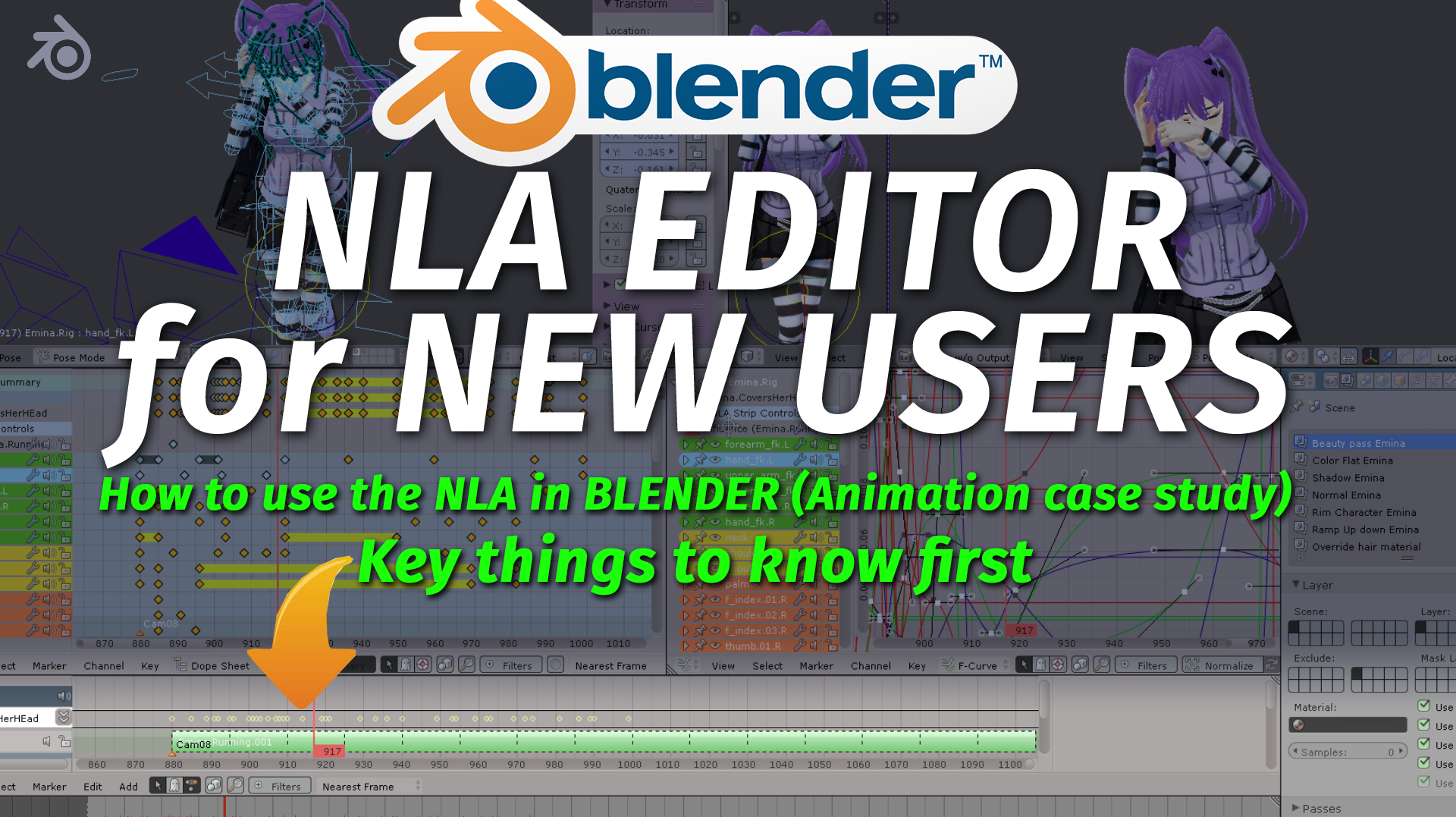If you´re an animator with previous 3D experience in other packages you need to know how the Non Linear Animation Editor works in Blender. We´ll review some key concepts first, and then we´ll be diving into practice with a short animation I created for my Blender anime conference later this year.
Go from ZERO to HERO and MASTER one of the power lines in Blender animation without a shadow of a hefty doubt.

If you´re an animator coming from another package, we´ll demystify some of the things for you so the only things that you´ll break down will be your animation keys into proper animation.
Reusing and editing Animation Clips
The NLA can help you in many different things for example a walk cycle, so you can animate on top of it while the clip plays along the timeline. You also have modifiers that can enhance your animation channel keys.
- The NLA editor is one of the 17 main interaction modes located in the lower menu bar.
- The second most important thing you should know (if you´re using blender 2.79) is that you can only select your NLA clips using RIGHT select. If you´re a left click user, switch temporarly to RIGHT click select from user preferences, and later set it back to left click.
- Last and most important, to play animation clips on the NLA you have to select NONE. If you are working with 1 clip select, none of the other channels will playback. Only the current selected with a star icon will playback.


Blender 2.8 has a lot of new and improved points and tools for the NLA! I´ll be reviewing it after May later this year. If you have any questions, please ask them here. And also don´t forget to share and like this article. Thanks!