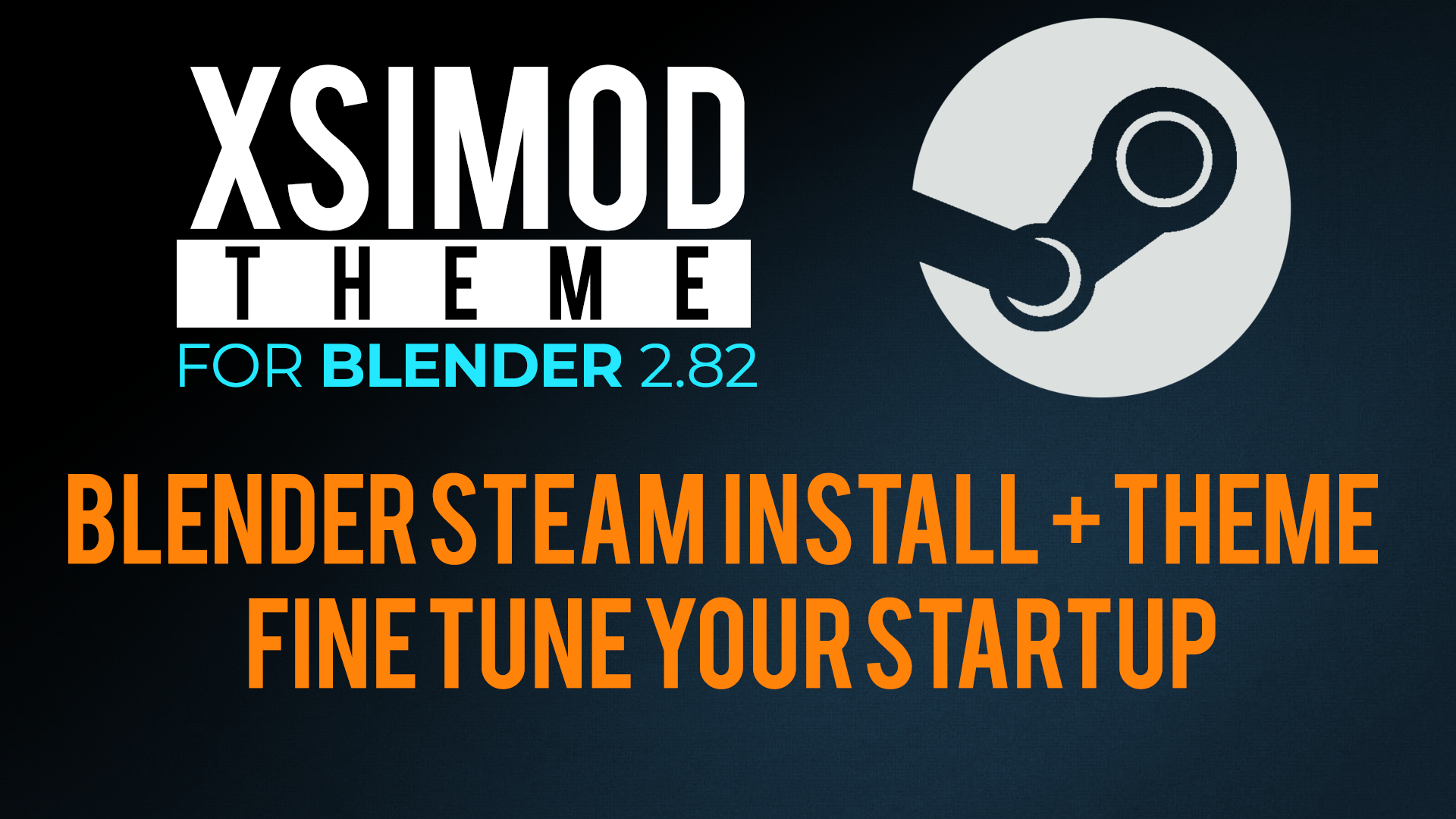Download Blender 2.8x from STEAM store absolutely free. In this post, I will share with you how to fine-tune it with the XSIMOD theme. I am a Blender Foundation Certified Trainer and I developed these files to help people jump into Blender.
I started working on these shortcuts and methods almost 3 years after training different artists with previous experience in 3D. The XSIMOD greyscale color in the UI is meant for easy compression videos and a clear read of commands and icons. Darker UIs tend to give the illusion of more saturated colors, but when you use a grey UI you’ll get the perfect balance between brightness and contrast for your 3d scene.
XSIMOD THEME for Blender 2.8x download
Jump to minute 32 for the XSIMOD install if you are an experienced user in the video below. Also notice, the first time you install the custom shortcut keys, you’ll need to de-activate the CTRL+SHIFT+1 and “4” which are previously assigned in Blender. Don’t worry, it will not break anything. Just follow the video. The XSIMOD theme influences color schemes on the Viewport, Bones, Video Editor, NLA, UV Editor for the best.
You can get it for no cost or for the price you value. You can decide freely:
Download the XSIMOD theme and addons clicking here .🔽
XSIMOD THEME for Blender 2.82
Dowload, unzip and Install
Place “startup.blend” in C:\Users\(your machine user)\AppData\Roaming\Blender Foundation\Blender\2.82\config
Launch Blender. Go to Edit>Preferences>Themes. Select “install”. Navigate to the folder you previously downloaded from this website and select “XSIMOD Theme282”. You should see your interface change immediately.
Alternatively, you can directly place your file theme in the Blender User’s folder here:
C:\Users\3DCompositor\AppData\Roaming\Blender Foundation\Blender\2.82\scripts\presets\interface_theme
If you want the “exact camera position” as in this video, you may open the startup.blend file in the folder and then go to FILE>Defaults>Startup File and save your Blender user preferences automatically.
Share this video between people who are newly trying Blender and want to get a quick run-and-gun optimal setup for their startup files.
Here are some workspaces and their color schemes:

Thanks!