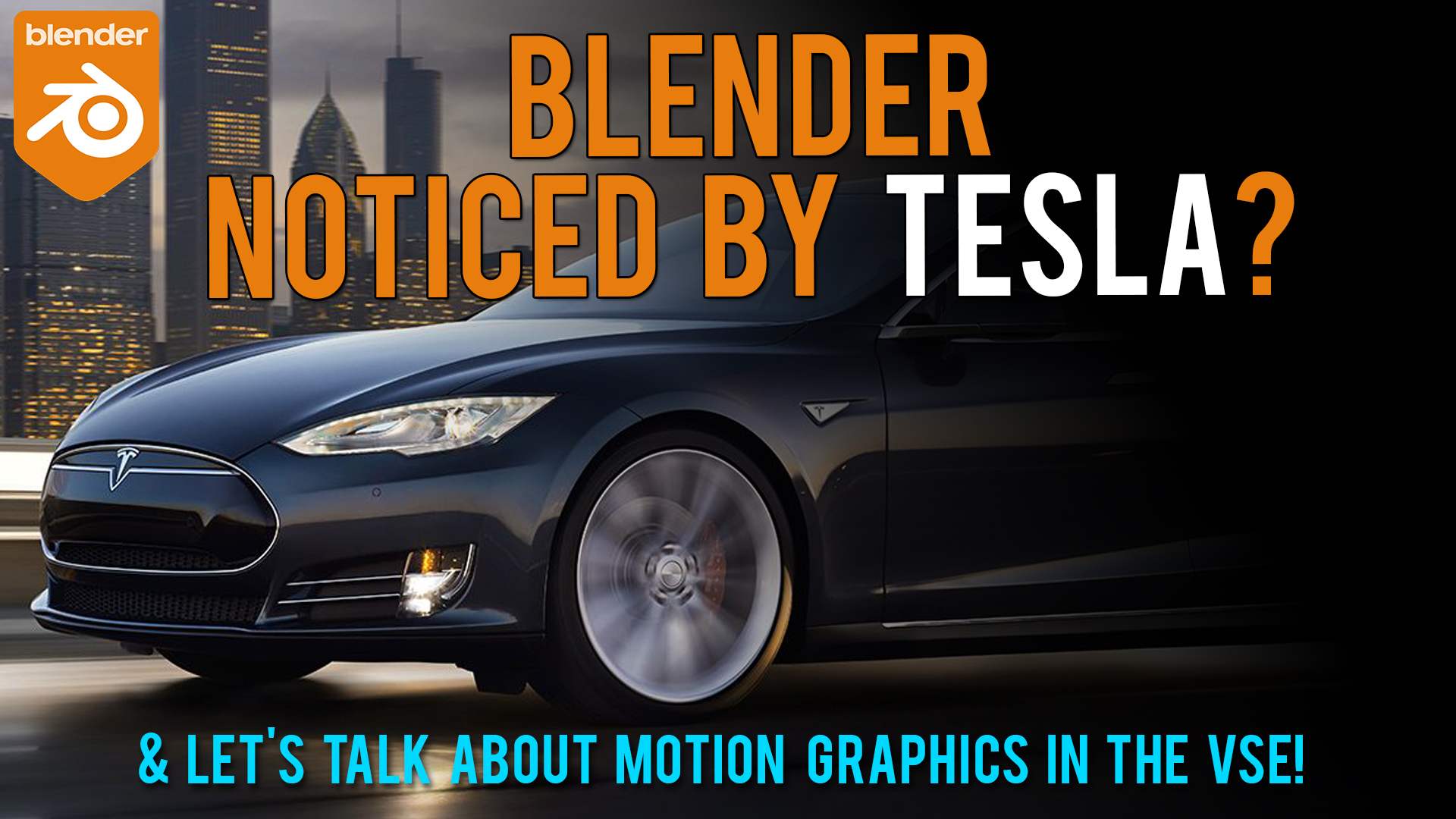A promotional campaign for Tesla vehicles in China was created using Blender and Cinema4D. In the short ad we see a vehicle in a drop shipping cargo airplane delivering the car to one of the base manufacturing operation facilities in China.
Blender is an Open Source software to create 3D animation and all of the processes in a professional environment can be achieved using its many features including a real-time viewport capable of displaying effects, lights, and materials instantly using EEVEE (Extra Easy Virtual Environment Engine).
Blender artist Dylan Lu commented that he created some of the shots in the commercial using the latest official Blender release, dealing with direct input from the Tesla company to make sure the message and the image quality were aligned to their campaign. The results are stunning.
Q: Did you really used one machine to render the project?
Dylan: Yeah all my parts are rendered in cycles with my PC – RTX 2080 super + GTX 1080 + i7 9700K. I didn’t use Eevee because 1. I want maximum realistic looking 2. I know for sure Eevee would have bugs especially on complex scenes, which I have no time to fix.
Q: How much time did they give you to complete the scenes?
Dylan: The entire project done in one month, including everything. They had a campaign event in real life in that mall of Shanghai – a huge container from PUBG game with a Tesla car inside to do unboxing on that day. So they wanted me to do this as a teaser for it, and they wanted to show their Shanghai giga-factory as well. That was all the info they gave me. Based on that I wrote the script and drew the storyboard. They approved it and then I started making the scenes. At the same time, they found a local studio to support me as I told them the deadline is too tight for one person.
Q: How did you deal with the Cinema 4D team in terms of asset combination/look and feel (materials, lights)?
Dylan: So the studio guys joined halfway, and Tesla said I was the team leader and I can ask for any support needed from the studio. At that moment I almost finished modeling the plane interior and giga-factory, so we decided to let the studio start with the Shanghai city scene.
There are not many assets shared, because the scenes are cut and edited as you can see. So, they did shanghai city on their own. However, they modeled that mall background of the car showcase in the end, because they live there and I’ve never been there… they sent me the fbx including textures. I imported it into Blender to do the last car showcase scene.
We all did some compositing, editing and colour grading afterwards to match an overall look. Basically, I finished the plane and factory scenes earlier, sent the video to them, and they used it as a reference to colour grade their part. They did a really good job to match the colour.
Thank you Dylan, for that short interview! You can follow him on his youtube channel where he has breakdowns like this:
In this “Schiller’s tips” episode, we will also talk about the Parallel render addon which can help you use the Video Sequence Editor to work with Motion Graphics and rendering video much faster, using all of your computer’s cores.
With YouTube’s new feature to play the chapters on the video in the timeline as a playlist with thumbnails, you can find the topic of your interest really quickly!
I hope you really enjoy this episode of “Schiller Tips”. If you like this content, don’t forget to subscribe and share it with your networks.
Thanks!